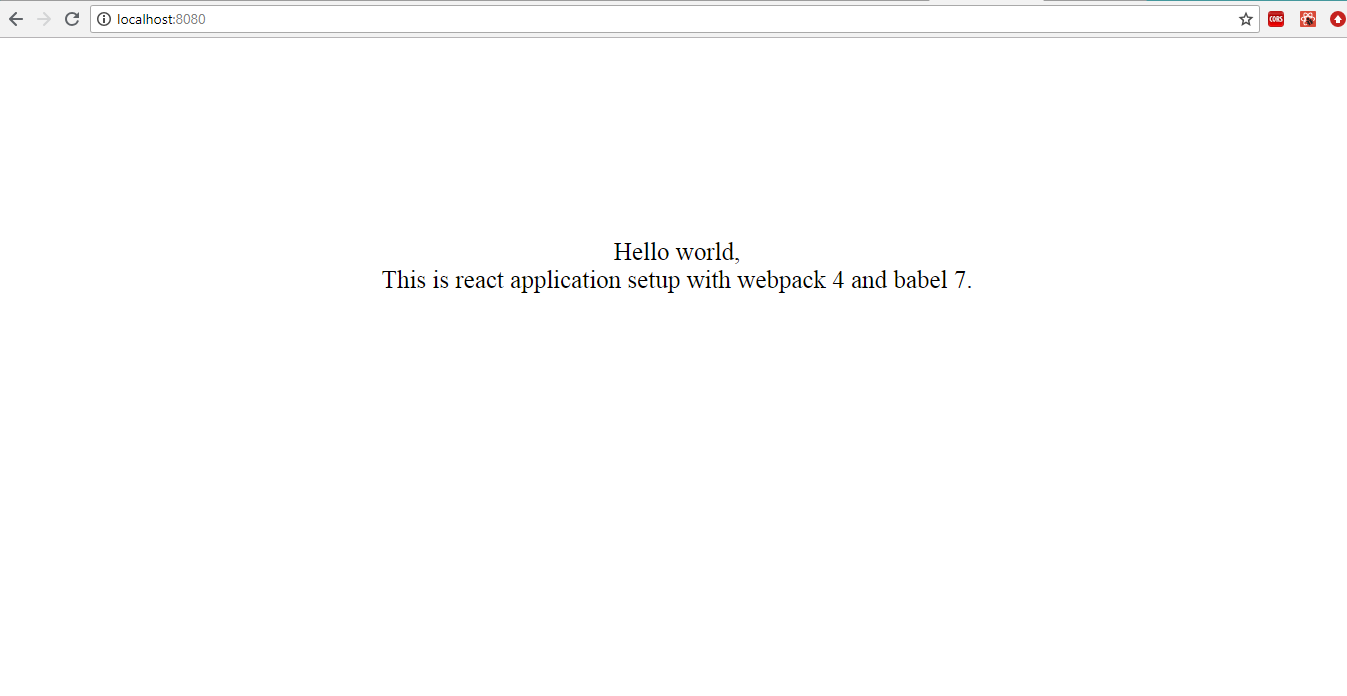
Now a days React.js is very popular library for the front end developers. Today I'm going to discuss a very important topic to start the react.js development.
Just to start with React.js we should know how to setup react js application.
I'm assuming you have installed node.js and NPM in your system.
Actually there are 2 ways to setup the react.js application at your system.
- React.js provides you facility to create the react application through the CLI (command line interface). Let me tell you how ? You know you just need to run only 2 command and you are ready for development.
12npm install -g create-react-appcreate-react-app my-app
You'll can install create-react-app globally to your system so that in future you will not need to install it again. What you will need is just type create-react-app your-app-name .Here my-app is your application name. You can change it whatever name you wanted to your application. - You can setup the react application with your custom configuration with the help of webpack and babel. Without going more theoretical let me explain the steps to setup the react application using webpack and babel.
Let suppose I have a directory react-setup and I'm into this directory.
Create a file named as package.json and inside package.json I have added all the dependencies which I need to run a react application. I also have setup the script commands for running project in development and to create the production build.
|
1
2
3
4
5
6
7
8
9
10
11
12
13
14
15
16
17
18
19
20
21
22
23
24
25
26
27
28
29
30
31
32
33
|
{
"name": "react-app-coding4developers",
"version": "1.0.0",
"description": "Coding 4 developers",
"main": "index.js",
"scripts": {
"start": "npm-run-all dev",
"dev": "webpack-dev-server --mode development",
"build": "webpack --mode production"
},
"keywords": [],
"author": "Coding 4 developers",
"license": "ISC",
"devDependencies": {
"@babel/cli": "^7.0.0",
"@babel/core": "^7.0.0",
"@babel/plugin-proposal-class-properties": "^7.0.0",
"@babel/preset-env": "^7.0.0",
"@babel/preset-react": "^7.0.0",
"babel-loader": "^8.0.2",
"babel-plugin-transform-runtime": "^6.23.0",
"css-loader": "^1.0.0",
"html-webpack-plugin": "^3.2.0",
"npm-run-all": "^4.1.3",
"webpack": "^4.25.1",
"webpack-cli": "^3.1.0",
"webpack-dev-server": "^3.1.8"
},
"dependencies": {
"react": "^16.5.0",
"react-dom": "^16.5.0"
}
}
|
Now go to project directory which is react-setup. And run the command
|
1
|
npm install
|
This will install all the dependencies inside node_modules folder. All the dependencies has been added in package.json ...